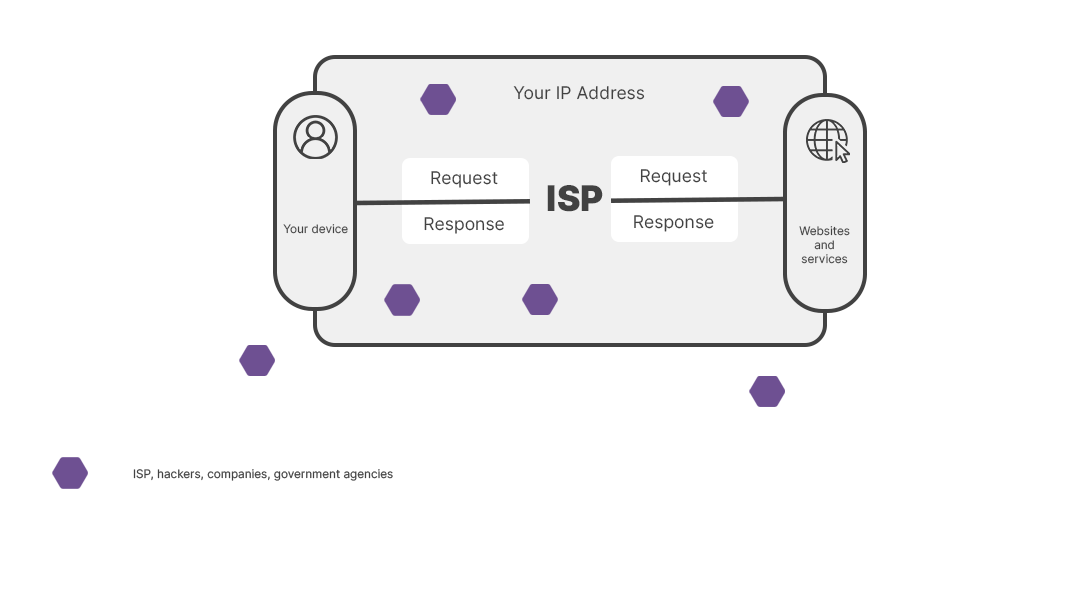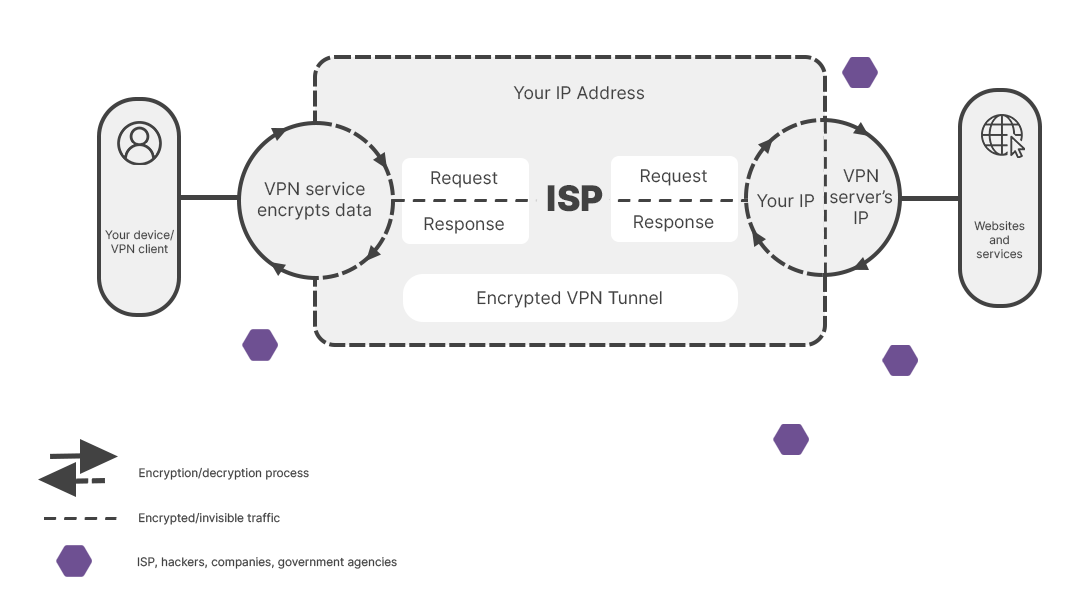Virtual Private Networks Explained What is a VPN?
A VPN, or Virtual Private Network, is a digital service designed to protect your internet connection and online privacy. It establishes an encrypted tunnel for your data, masking your IP address and making your online activities virtually untraceable.
This technology allows safe use of public Wi-Fi hotspots, shields you from cyber threats, and provides unrestricted access to the internet by bypassing geographical limitations. It works by connecting your device to a remote server, thus hiding your actual IP address and securing your browsing activities.
Cybersecurity Tips Delivered Right To Your Inbox TheHatVPN Newsletter
Simply enter your email below to subscribe to TheHatVPN newsletter.
Explore The Benefits of VPNs VPN Benefits
Leveraging VPN applications enhances your online security, simplifies your digital experience, and ensures a more seamless internet navigation.

A VPN encrypts your data and routes it through its own server, making it difficult for anyone to track your online activity or steal your private information.
A VPN enhances digital security by encrypting the data traffic between your device and the VPN server, thereby protecting your sensitive information from potential cyber threats and unauthorized access.
Using a VPN allows users to bypass censorship and geo-restrictions, enabling them to access content and websites that may be blocked or restricted in their location, thus promoting internet freedom and accessibility.
Using a VPN for data sharing ensures that all transmitted data is encrypted, providing a secure avenue for sharing sensitive information between individuals or businesses, thereby mitigating the risk of unauthorized access or cyber threats.
Most Common VPN Use Cases Why Do You Need a VPN?
Nobody appreciates being monitored or followed, regardless of their innocence. Hence, it’s crucial to enhance your privacy measures. This is where a VPN becomes essential.
Public Wi-Fi Protection
A VPN provides a secure connection when using public Wi-Fi. Despite the numerous strategies hackers can use to steal your data on public networks, a VPN makes your digital activities undetectable to them.
Seure Web Browsing
Governmental bodies, marketing firms, and internet service providers are keen on monitoring your online history and other confidential information. Utilize a VPN to ensure your data remains strictly personal.
Traveling Abroad
If you want to stay connected to your personal content even while globe-trotting, a VPN is your best solution. By setting up TheHatVPN on your device, you can keep up with all your content abroad.
Online Gaming
Are you an online gaming enthusiast? With TheHatVPN, you can bid farewell to DDoS attacks and bandwidth restrictions. By using our optimized gaming servers, you can play any game securely.
Shopping Safely
With a VPN, you can safeguard yourself from deceptive pricing strategies, counterfeit websites, and bait and switch scams. While connected to TheHatVPN, rest assured that your credit card details are secure from prying eyes.
Unblock Streaming Services
Enjoy your beloved television series without any interruptions. TheHatVPN can unblock all major streaming services worldwide. Use our optimized streaming servers for HD streaming without geo-restrictions.
Understanding VPNs How Does a VPN Work?
A VPN operates by establishing a protected, ciphered link between your gadget and an external server. This method allows your data to move covertly, rather than via your internet service provider. By concealing your genuine IP address and encrypting your internet connection, a VPN enhances the security and privacy of your online activities.
Without VPN
With VPN
Understanding the inner workings of a VPN can help you maximize its benefits. Here’s a glimpse into the process:
- Verification: When you establish a connection with a VPN service, your client is authenticated by the VPN server.
- Encryption: Following authentication, all the data you transmit and receive is encrypted by the server.
- Tunneling: The VPN service constructs an encrypted “pathway” across the internet to safeguard the data in transit between you and the VPN server.
- Encapsulation: To maintain the security of each data packet, the VPN envelops it in an additional packet, which is subsequently encrypted. This step is fundamental to the VPN tunnel as it preserves the data’s safety during transfer.
- Decryption: Upon reaching the server, the outer packet is stripped away through a decryption procedure.
Understanding VPN Servers How Do VPN Servers Work?
VPN servers work by creating a secure connection between your device and the internet. When you use a VPN, your device first connects to the VPN server. The VPN server then encrypts your data, making it unreadable to anyone who might intercept it. This secure connection is also known as a VPN tunnel.
Once your data is encrypted, the VPN server sends it over the internet. While in transit, your data is safe from cyber threats because it’s encrypted. When your data arrives at its destination, it’s decrypted so that the website or service you’re accessing can understand it.
When the web server responds, the VPN server encrypts the data and sends it to you through your ISP. Your VPN client will decrypt the data once it reaches your device.
Understanding Encryption Standards VPN Protocols
A VPN with subpar encryption? It’s essentially a guaranteed method to slow down your internet speed. When individuals utilize a VPN, their primary concerns are privacy and connection reliability. Different VPN protocols offer varying benefits, hence most providers offer a minimum of two options.
TheHatVPN gives its users the liberty to select between OpenVPN, IKEv2/IPSec, and WireGuard protocols within its applications.

WireGuard is a modern VPN protocol that prioritizes simplicity, speed, and security.
The WireGuard protocol encapsulates IP packets over UDP, which is generally faster than TCP used by other VPNs, reducing latency and boosting speed.
Moreover, WireGuard has a smaller codebase, making it easier to audit and less prone to security vulnerabilities. This minimal design also leads to faster connections and easier roaming.
WireGuard’s simpler design, efficient encryption methods, and use of UDP over TCP make it a faster VPN protocol compared to others.

OpenVPN is a popular, open-source VPN protocol renowned for its robust security and flexibility.
OpenVPN uses SSL/TLS for key exchange, ensuring high-level data protection. It supports TCP and UDP transmission protocols, and its ability to bypass firewalls is quite commendable.
OpenVPN’s strength lies in its compatibility with various encryption algorithms, its transparency due to being open-source, and its adaptability, working on most platforms and operating systems.
However, its complex configuration and slower speeds compared to newer protocols like WireGuard are its main drawbacks.

The IKEv2/IPSec protocol is a VPN protocol that is highly secure and adaptable.
It’s known for its ability to reestablish a VPN connection if it’s lost, making it a good choice for mobile users who frequently switch between WiFi and mobile data networks.
IKEv2/IPSec uses robust cryptographic algorithms to ensure data security, and it supports a wide range of encryption methods. Most importantly, it supports the Advanced Encryption Standard (AES)
However, it can be more complex to set up and may not be supported on all devices.

WireGuard is a modern VPN protocol that prioritizes simplicity, speed, and security.
The WireGuard protocol encapsulates IP packets over UDP, which is generally faster than TCP used by other VPNs, reducing latency and boosting speed.
Moreover, WireGuard has a smaller codebase, making it easier to audit and less prone to security vulnerabilities. This minimal design also leads to faster connections and easier roaming.
WireGuard’s simpler design, efficient encryption methods, and use of UDP over TCP make it a faster VPN protocol compared to others.

OpenVPN is a popular, open-source VPN protocol renowned for its robust security and flexibility. It operates on a client-server model, encrypting and decrypting data as it travels between the VPN server and your device.
OpenVPN uses SSL/TLS for key exchange, ensuring high-level data protection. It supports TCP and UDP transmission protocols, and its ability to bypass firewalls is quite commendable.
OpenVPN’s strength lies in its compatibility with various encryption algorithms, its transparency due to being open-source, and its adaptability, working on most platforms and operating systems.
However, its complex configuration and slower speeds compared to newer protocols like WireGuard are its main drawbacks.

The IKEv2/IPSec protocol is a VPN protocol that is highly secure and adaptable.
It’s known for its ability to reestablish a VPN connection if it’s lost, making it a good choice for mobile users who frequently switch between WiFi and mobile data networks.
IKEv2/IPSec uses robust cryptographic algorithms to ensure data security, and it supports a wide range of encryption methods. Most importantly, it supports the Advanced Encryption Standard (AES)
However, it can be more complex to set up and may not be supported on all devices.
Guidelines for Selecting the Optimal VPN Choosing The Best VPN Service
Unravel the intricacies of selecting the best VPN as we delve into key considerations like security, speed, device compatibility, cost, and accessing geo-restricted content to ensure a seamless and secure online experience.

When choosing a VPN, prioritize security, ensuring strong encryption, a no-logs policy, and a kill switch feature. Speed is also crucial to avoid latency issues, particularly for activities like gaming or streaming. Device compatibility ensures your VPN works across all your devices. Pricing should align with your budget and offer value for money. Consider its ability to access geo-restricted content if needed. Lastly, trustworthiness is key, so research user reviews and the company's transparency practices. Be cautious of possible influence from affiliate marketing on reviews and recommendations
While free VPNs offer basic security and accessibility, they often have limitations such as slower speeds, data caps, and less robust security features. They may even compromise your privacy by tracking and selling your data. On the other hand, paid VPNs typically provide superior security features, faster speeds, and improved streaming capabilities, making them a more reliable choice for consistent use. Thus, if you prioritize strong encryption, speed, and data privacy, a paid VPN would be a better option.

When choosing a VPN, prioritize security, ensuring strong encryption, a no-logs policy, and a kill switch feature. Speed is also crucial to avoid latency issues, particularly for activities like gaming or streaming. Device compatibility ensures your VPN works across all your devices. Pricing should align with your budget and offer value for money. Consider its ability to access geo-restricted content if needed. Lastly, trustworthiness is key, so research user reviews and the company's transparency practices. Be cautious of possible influence from affiliate marketing on reviews and recommendations
While free VPNs offer basic security and accessibility, they often have limitations such as slower speeds, data caps, and less robust security features. They may even compromise your privacy by tracking and selling your data. On the other hand, paid VPNs typically provide superior security features, faster speeds, and improved streaming capabilities, making them a more reliable choice for consistent use. Thus, if you prioritize strong encryption, speed, and data privacy, a paid VPN would be a better option.
Easy Setup Process Setting Up a VPN
Mastering the Mechanics: A Step-by-Step Guide to Setting Up Your VPN.

TheHatVPN provides applications for all leading platforms. Regardless if you're an iOS, Android, MacOS, or Windows user, securing your home network and mobile devices should never be a challenge, hence our applications are designed with simplicity and user-friendliness in mind.
If you are familiar with the process, configuring your VPN to your specific needs is certainly feasible. However, remember that manual configuration might consume more time, and the chances of errors occurring are higher. Don't fret, if you require assistance, comprehensive guides are available in our Support Hub.
Set up TheHatVPN on your Wi-Fi router, and every gadget linked to it will be safeguarded by robust encryption. The procedure may appear slightly daunting for beginners, but once completed, you can relish an uninterrupted and secure internet connection.
Virtual Private Network Frequently Asked Questions
Welcome to our FAQ section where we answer all your burning questions about how a Virtual Private Network (VPN) works.
TheHatVPN is an elite VPN service that gives you full access to the internet. Our VPN servers encrypt and reroute all your traffic. You'll also be getting a premium IP address that will never get blocked anywhere.
TheHatVPN is not a free service. We provide a premium VPN service that can unblock any streaming service, website, or app anywhere in the world as well as protect you from online threats, that comes at a price. However, we do offer a significant discount on long-term plans.
Once you download and install our app, all you need to do is connect to any of our VPN servers. Once connected to a VPN server, you'll automatically recieve a new IP address. On top of that, all your traffic will be encrypted and rerouted through our secure network. This will effectively hide your real location, personal information, and allow you to bypass any geographic blocks.
TheHatVPN is premium VPN service that utilizes the latest technologies in network security and encryption. We're also one of the very few VPN providers that guarantee access to all major streaming platforms without interruptions.
Our split tunneling features allows you to choose which applications on your device should be routed through our secure VPN network and which apps should be left out. This feature is extremely useful for heavy VPN users and gamers.
Our kill switch feature protects you from accidental data leaks. When switched on, this feature disconnects you from the internet in case of a sudden drop in the VPN connection. Our app includes a built-in kill switch to ensure your data is protected at all times. Don't forget to turn it on in the app settings.
Yes, we support all the latest VPN protocols including the fastest and most secure protocol, WireGuard.
Yes, even when using a VPN, you can still be tracked. While a VPN can hide your online activities by encrypting your data and changing your IP address, it's not completely foolproof. Poor-quality VPNs could potentially leak your DNS or sell your data, which can facilitate tracking. Even if you use a high-quality VPN, if you are a top priority for surveillance, you can still be tracked.
Websites can track your IP and potentially identify you, especially if you have previously shared data on platforms like social media. Therefore, it's essential to be cautious about sharing information online, even when using a VPN.
Yes, the use of VPN services is legal in most countries, including the US, UK, and Europe. These countries generally allow the use of VPNs as tools to protect their citizens' online privacy and security. However, there are some exceptions. VPNs are illegal in North Korea, Belarus, Oman, Iraq, and Turkmenistan.
Yes, it is generally safe to use a VPN as it provides a layer of security and privacy for your online activities. VPNs work by creating a secure tunnel between your device and the internet, encrypting your data, and masking your IP address. This makes it more difficult for cybercriminals to intercept your data or track your online activities.
However, it's important to note that while VPNs can enhance your online security, they are not foolproof. VPNs have been targeted in cyberattacks, with more than 40% of cybersecurity professionals reporting their VPNs targeted.
Also, the safety of a VPN can depend on the provider. It's crucial to choose a trusted and reputable VPN provider that does not log your activities and provides strong encryption.
Continuously keeping your VPN activated is advisable if you need constant online security and privacy. However, it's important to note that constant use of a VPN can significantly impact your device's battery life.
This is due to factors like increased CPU usage, connection usage, and foreground usage. If you're using a VPN on a smartphone, you may want to consider tips to minimize battery drain, such as using Wi-Fi instead of cellular data, choosing a lightweight VPN protocol, and only activating the VPN when necessary.
Additionally, carrying an external battery bank can be a useful backup if your device's battery drains quickly.
The average cost of a good VPN service is approximately $9.11 per month if you opt for a yearly or multi-year subscription.
However, if you choose to pay on a monthly basis, the price typically rises to around $15.77 per month. It's important to note that most high-quality VPN services require at least a 12-month commitment to secure the cheapest monthly price.
The cost can be influenced by various factors including the length of the subscription plan, number of devices covered, streaming support, number of servers, and additional features.
Yes, we do accept Bitcoin payments. Additionally, we support payments through traditional debit and credit cards as well as PayPal.
At TheHatVPN we believe that customer support is one of the most important aspects of our business. That's why we're available to answer your questions and help you out 24/7 via email or live chat.